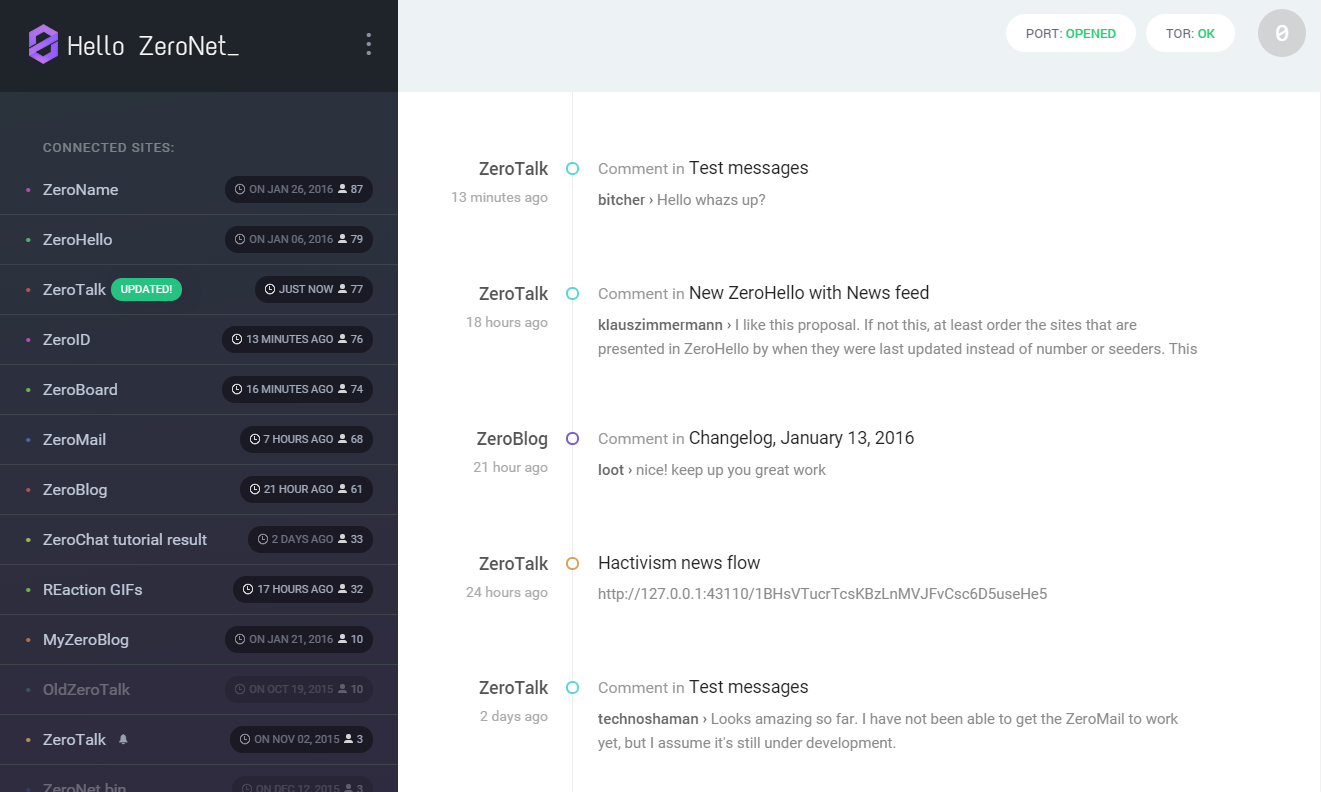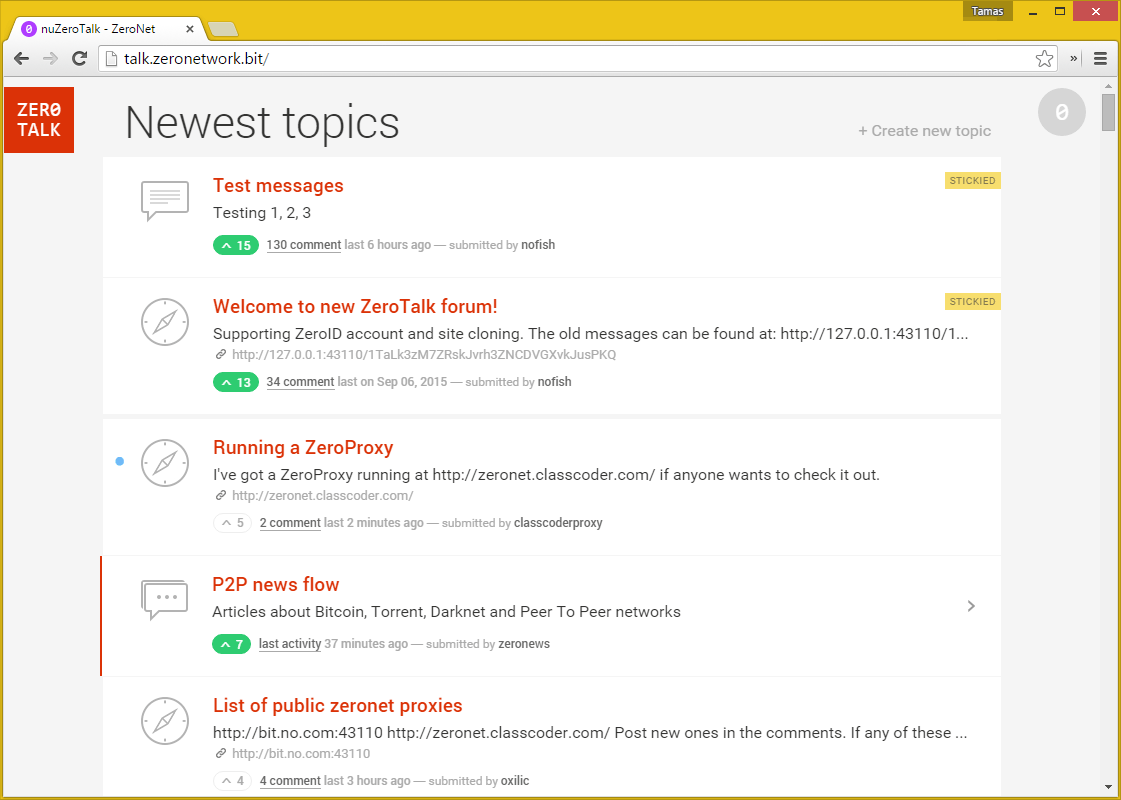|
|
8 years ago | |
|---|---|---|
| plugins | 8 years ago | |
| src | 8 years ago | |
| tools | 9 years ago | |
| .gitignore | 8 years ago | |
| .travis.yml | 8 years ago | |
| Dockerfile | 9 years ago | |
| LICENSE | 9 years ago | |
| README.md | 8 years ago | |
| Vagrantfile | 9 years ago | |
| requirements.txt | 8 years ago | |
| start.py | 9 years ago | |
| update.py | 9 years ago | |
| zeronet.py | 9 years ago |
README.md
ZeroNet 
Decentralized websites using Bitcoin crypto and the BitTorrent network - http://zeronet.io
Why?
- We believe in open, free, and uncensored network and communication.
- No single point of failure: Site remains online so long as at least 1 peer serving it.
- No hosting costs: Sites are served by visitors.
- Impossible to shut down: It's nowhere because it's everywhere.
- Fast and works offline: You can access the site even if your internet is unavailable.
Features
- Real-time updated sites
- Namecoin .bit domains support
- Easy to setup: unpack & run
- Clone websites in one click
- Password-less BIP32 based authorization: Your account is protected by same cryptography as your Bitcoin wallet
- Built-in SQL server with P2P data synchronization: Allows easier site development and faster page load times
- Tor network support
- TLS encrypted connections
- Automatic, uPnP port opening
- Plugin for multiuser (openproxy) support
- Works with any browser/OS
How does it work?
- After starting
zeronet.pyyou will be able to visit zeronet sites usinghttp://127.0.0.1:43110/{zeronet_address}(eg.http://127.0.0.1:43110/1EU1tbG9oC1A8jz2ouVwGZyQ5asrNsE4Vr). - When you visit a new zeronet site, it tries to find peers using the BitTorrent network so it can download the site files (html, css, js...) from them.
- Each visited site becomes also served by you.
- Every site contains a
site.jsonwhich holds all other files in a sha512 hash and a signature generated using site's private key. - If the site owner (who has the private key for the site address) modifies the
site, then he/she signs the new
content.jsonand publishes it to the peers. After the peers have verified thecontent.jsonintegrity (using the signature), they download the modified files and publish the new content to other peers.
Slideshow about ZeroNet cryptography, site updates, multi-user sites »
Frequently asked questions »
Screenshots
More screenshots in ZeroNet docs »
How to join?
Windows
- Download ZeroBundle package that includes Python 2.7.9 and all required libraries
- Unpack to any directory
- Run
zeronet.cmd
It downloads the latest version of ZeroNet then starts it automatically.
Alternative method for Windows by installing Python
- Install Python 2.7
- Install Python Greenlet
- Install Python Gevent
- Install Python MsgPack
- Download and extract ZeroNet to any directory
- Run
start.py
Linux
Debian
sudo apt-get updatesudo apt-get install msgpack-python python-geventwget https://github.com/HelloZeroNet/ZeroNet/archive/master.tar.gztar xvpfz master.tar.gzcd ZeroNet-master- Start with
python zeronet.py - Open http://127.0.0.1:43110/ in your browser and enjoy! :)
Other Linux or without root access
- Check your python version using
python --versionif the returned version is notPython 2.7.Xthen trypython2orpython2.7command and use it from now wget https://bootstrap.pypa.io/get-pip.pypython get-pip.py --user gevent msgpack-python- Start with
python zeronet.py
Mac
- Install Homebrew
brew install pythonpip install gevent msgpack-python- Download, Unpack, run
python zeronet.py
Vagrant
vagrant up- Access VM with
vagrant ssh cd /vagrant- Run
python zeronet.py --ui_ip 0.0.0.0 - Open http://127.0.0.1:43110/ in your browser
Docker
docker run -p 15441:15441 -p 43110:43110 nofish/zeronet- Open http://127.0.0.1:43110/ in your browser
Current limitations
- No torrent-like, file splitting for big file support
- No more anonymous than Bittorrent
- File transactions are not compressed
or encrypted yet - No private sites
You must have an open port to publish new changesTimeout problems on slow connections
How can I create a ZeroNet site?
Shut down zeronet if you are running it already
$ zeronet.py siteCreate
...
- Site private key: 23DKQpzxhbVBrAtvLEc2uvk7DZweh4qL3fn3jpM3LgHDczMK2TtYUq
- Site address: 13DNDkMUExRf9Xa9ogwPKqp7zyHFEqbhC2
...
- Site created!
$ zeronet.py
...
Congratulations, you're finished! Now anyone can access your site using
http://localhost:43110/13DNDkMUExRf9Xa9ogwPKqp7zyHFEqbhC2
Next steps: ZeroNet Developer Documentation
How can I modify a ZeroNet site?
Modify files located in data/13DNDkMUExRf9Xa9ogwPKqp7zyHFEqbhC2 directory. After you're finished:
$ zeronet.py siteSign 13DNDkMUExRf9Xa9ogwPKqp7zyHFEqbhC2 - Signing site: 13DNDkMUExRf9Xa9ogwPKqp7zyHFEqbhC2... Private key (input hidden):Enter the private key you got when you created the site, then:
$ zeronet.py sitePublish 13DNDkMUExRf9Xa9ogwPKqp7zyHFEqbhC2 ... Site:13DNDk..bhC2 Publishing to 3/10 peers... Site:13DNDk..bhC2 Successfuly published to 3 peers - Serving files....That's it! You've successfully signed and published your modifications.
If you want to help keep this project alive
Bitcoin: 1QDhxQ6PraUZa21ET5fYUCPgdrwBomnFgX
Sponsors
- Better OSX/Safari compatibility made possible by BrowserStack.com
Thank you!
- More info, help, changelog, zeronet sites: http://www.reddit.com/r/zeronet/
- Come, chat with us: #zeronet @ FreeNode or on gitter
- Email: hello@noloop.me